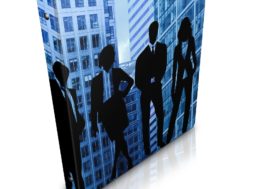Report writing and custom reporting add value to legal matter management software
Law offices use databases for a wide variety of reasons, but each database is simply a collection of data that has no meaning on its own. What brings meaning to a database is how users view and interpret the data. The best way to review and react to the information in your database is to utilize custom report writing, which can help with both day-to-day and big picture issues.
Every database should serve two basic purposes
The best databases provide day-to-day file management, as well as offer insight into staffing and resource needs, trends in matter and case types, and workflow bottlenecks. However, when most people think about a legal matter management database, they envision daily file management. After all, this is the aspect of a database that they use every day, but custom reporting plays an equally important role.
Daily file management helps a law office survive, but custom reporting allows an office to thrive. When a law office can view reports that highlight workflow and workplace trends, they can make changes to make the office more effective and profitable going forward.
According to Matt Ryan, Legal Files Software Senior Consultant, “The team at Legal Files Software understands the importance of having a daily file management tool and a big picture planning tool. These tools help clients see data in different ways that are meaningful to them.”
In addition to seeing data in different ways, each organization also needs to be able to review different types of information. For example, legal aid organizations are subject to national reporting requirements set by the Legal Services Corporation (LSC). In addition to using custom reporting to ensure compliance with national requirements, legal aid organizations can also use custom reports to track trends to assist with fundraising.
Report writing is valuable to more than just legal aid organizations, though. It can also help all other types of law offices and legal departments. As an example, a corporate legal department can use custom reporting for training purposes. By reviewing reports from their database, attorneys can identify HR issues and then develop trainings to address and avoid these issues in the future. Custom report writing can be a risk law case management and workload management tool.
Legal Files Software can help legal offices with report writing
“Legal Files Software offers reporting tools for the non-technical person. Our software can easily pull the exact information you need,” Matt said. However, if you’re still overwhelmed by the idea of writing reports, you have another option. According to Matt, “With Legal Files Case Management Database Software, you can write your own reports or you can get help from your IT department or a team member from Legal Files Software.”
No matter how you decide to handle your custom reporting, Legal Files Software can meet the unique needs of your law office. “We are dedicated to bringing information to life for you, the customer,” Matt said.