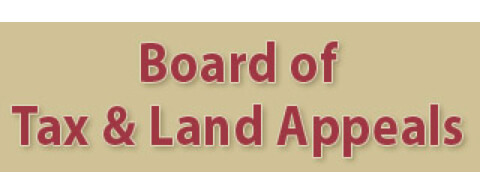Contract Management Software
The complexity of contract management can be daunting for many organizations. Rely on Legal Files for a complete, end-to-end solution that manages every phase of the contract lifecycle: contract creation, review, execution and renewal. And because Legal Files’ contract management software is extremely flexible and easily customized (even by the non-technical user), the system provides the ideal collaboration tool for multiple departments in an organization involved in the contract process including legal, procurement, risk management, IT, HR and sales/marketing. Legal Files contract management helps companies streamline the entire contract process and reduce training and deployment times, all while maximizing cost savings.
Legal Contract Management Software
Legal Files is the perfect customizable contract management software for legal departments. Managing large quantities of contracts is a challenge for big legal departments and it is crucial that you have a streamlined legal contract management process in place to ensure organization and efficiency at the highest level. Our legal contract management tool can provide you with all of the features you need to easily store, track, and amend contracts easily. Our innovative legal contract management software can help your legal department streamline their operations and drastically improve efficiency, while also ensuring that nothing slips through the net. It is a completely automated legal contract management system that allows you to create your own customized workflows and provides notifications and updates when needed.
The software is also easily scalable, so as your business grows and your contract legal management needs change, you won’t be limited by the number of documents you can store or the number of users that can access them. If you are looking for contract management software for legal departments, Legal Files is the perfect solution for your organization.
Contract Management Software Features
Contract Management Software Features With all the resources your department needs ─matter, email, litigation, legal spend, document & contract management, eBilling and reporting, outside collaboration features, integrated calendars, and a tickler system ─you become more efficient and productive using Legal Files.
 Robust contract management features
Robust contract management features- Store any type of file (Word, Excel, PDF, images and other formats)
- Preserve document history with version control
- Securely author and review documents with Check-in/Lock-out capabilities
- Locate documents by user-defined profile criteria or document text
- Leverage easy search capabilities
- Provide secure, portal access to all related parties or reviewers
- Limit views and security rights by role or by contract
- Customize workflow templates for any type of contract
- Define workflows to track your unique business requirements
- Launch specific workflows at designated stages
 Office Management
Office Management - Access your data any time, anywhere
- Route contracts, notes and action items to designated parties
- Save email communications (and attachments) to the contract file through Outlook, IBM Notes, GroupWise and Gmail
- Synchronize action items to tasks and calendars in Outlook, Gmail and IBM Notes
- Use the Legal Files Mobile app for your iPad® or iPhone®
- Send automatic email notifications for milestone dates to internal and external contacts
- Assign tasks or events based on user-defined role or purpose (author, reviewer, level of approver, etc.)
- Choose recipients based on their user-defined roles
- Fully customize each email notification and create templates for email alerts
- Receive daily status report alerts
- Query contracts in various ways with flexible, built-in reporting tools
- Utilize 90+ standard reports including 25+ Management Dashboard reports
- Work with many third-party report writers, including Crystal Reports
- Maintain complete contract history for future reference or auditing purposes
- Provide an audit trail for compliance
- Generate reports on key compliance/non-compliance issues at any time
- The many benefits of our legal contract management solution include:
- Centralized legal contract document storage with intuitive search features to make organizing contracts quick and easy.
- Options for local hosting or cloud hosting, depending on your needs.
- Document assembly feature for simple creation of new documents.
- Seamless integration with virtual office systems.
- Detailed calendar function to track, key dates and deadlines.
- Simple tools and interfaces that don’t require you to be an IT expert to operate.
- Control everything from your own customized dashboard.
- Store any type of file (Word, Excel, PDF, images and other formats)
- Preserve document history with version control
- Securely author and review documents with Check-in/Lock-out capabilities
- Locate documents by user-defined profile criteria or document text
- Leverage easy search capabilities
- Provide secure, portal access to all related parties or reviewers
- Limit views and security rights by role or by contract
- Customize workflow templates for any type of contract
- Define workflows to track your unique business requirements
- Launch specific workflows at designated stages
- Access your data any time, anywhere
- Route contracts, notes and action items to designated parties
- Save email communications (and attachments) to the contract file through Outlook, IBM Notes, GroupWise and Gmail
- Synchronize action items to tasks and calendars in Outlook, Gmail and IBM Notes
- Use the Legal Files Mobile app for your iPad® or iPhone®
- Send automatic email notifications for milestone dates to internal and external contacts
- Assign tasks or events based on user-defined role or purpose (author, reviewer, level of approver, etc.)
- Choose recipients based on their user-defined roles
- Fully customize each email notification and create templates for email alerts
- Receive daily status report alerts
- Query contracts in various ways with flexible, built-in reporting tools
- Utilize 90+ standard reports including 25+ Management Dashboard reports
- Work with many third-party report writers, including Crystal Reports
- Maintain complete contract history for future reference or auditing purposes
- Provide an audit trail for compliance
- Generate reports on key compliance/non-compliance issues at any time
- Centralized legal contract document storage with intuitive search features to make organizing contracts quick and easy.
- Options for local hosting or cloud hosting, depending on your needs.
- Document assembly feature for simple creation of new documents.
- Seamless integration with virtual office systems.
- Detailed calendar function to track, key dates and deadlines.
- Simple tools and interfaces that don’t require you to be an IT expert to operate.
- Control everything from your own customized dashboard.
Next-Generation Benefits
From easily customizing the platform to managing expenses to accessing your dashboard wherever you are, Legal Files is there to support your day every step of the way.
WHAT OUR CUSTOMERS SAY
CASE STUDIES
BLOG

How to prepare for contract audits
A successful business is impossible without a fair contract audit team. Managing multiple contracts is a complicated task; even a […]